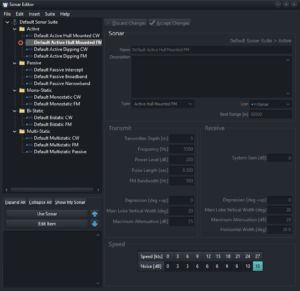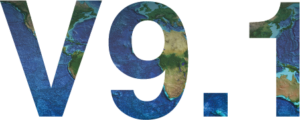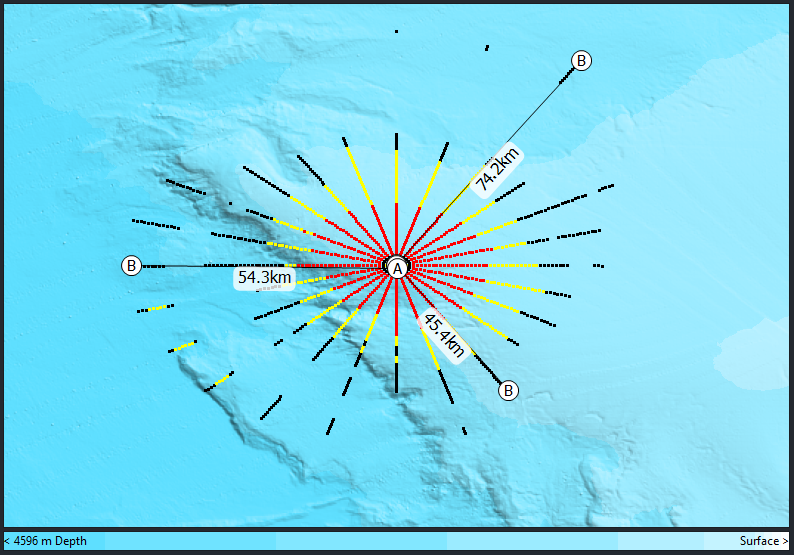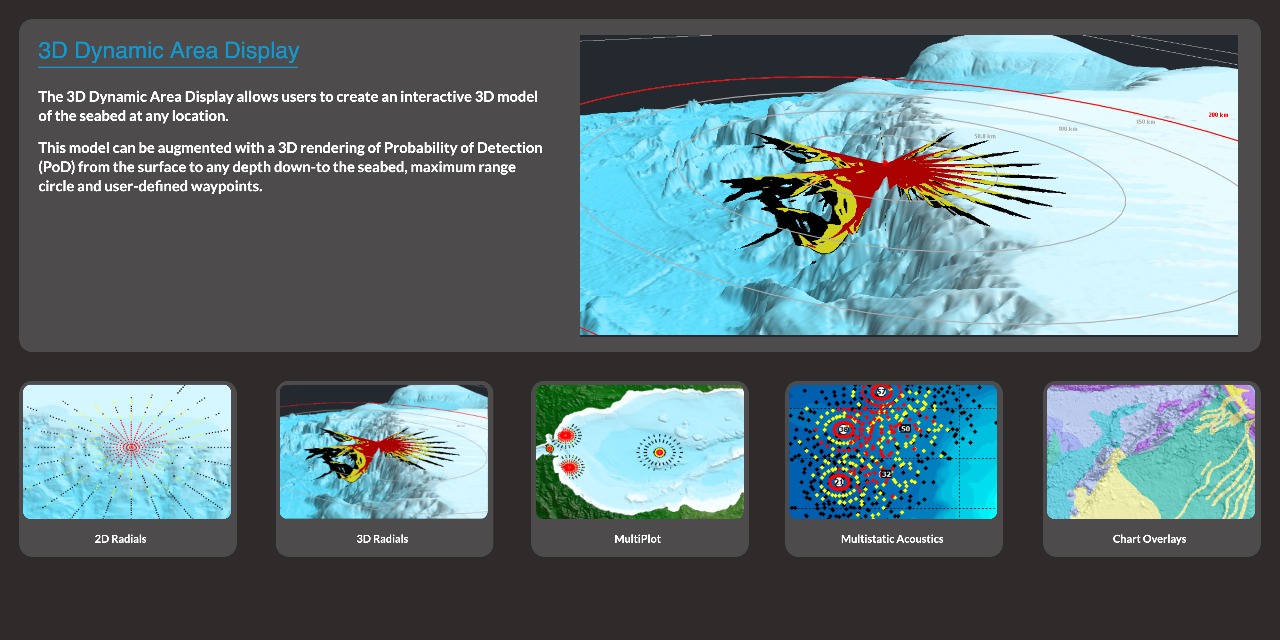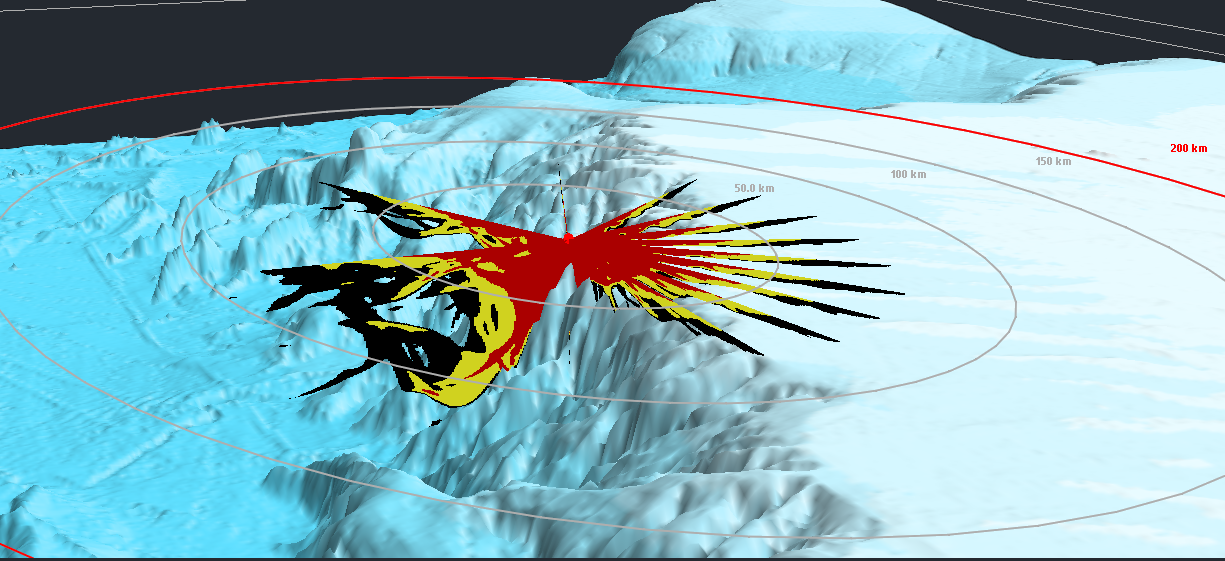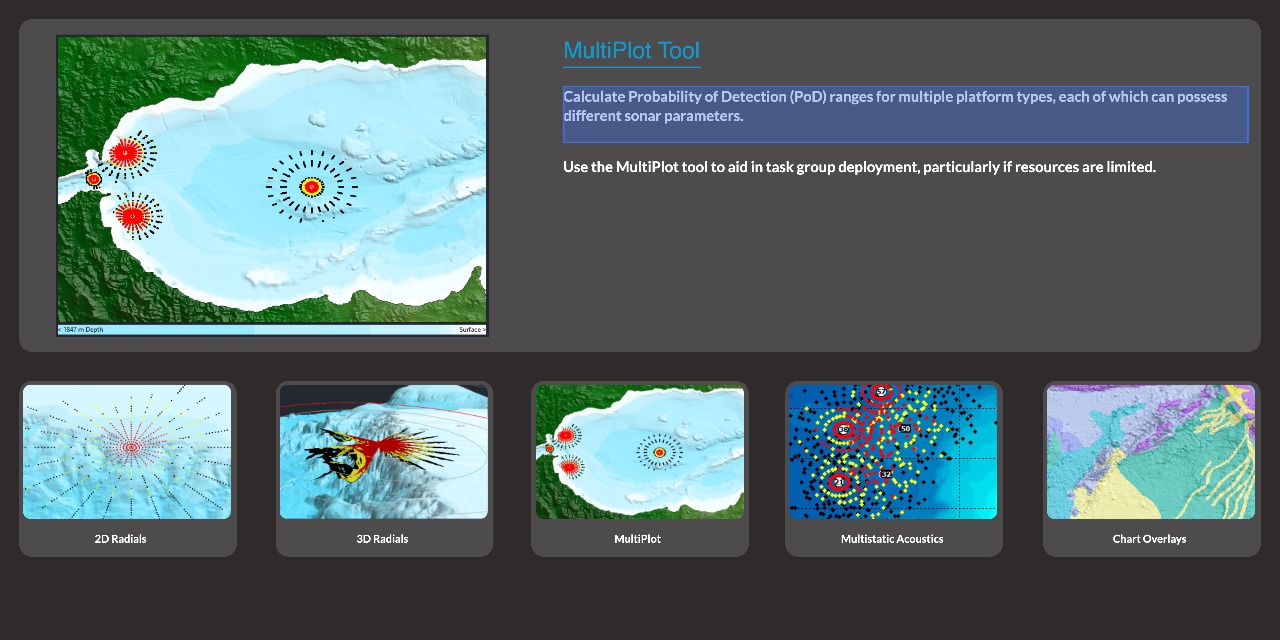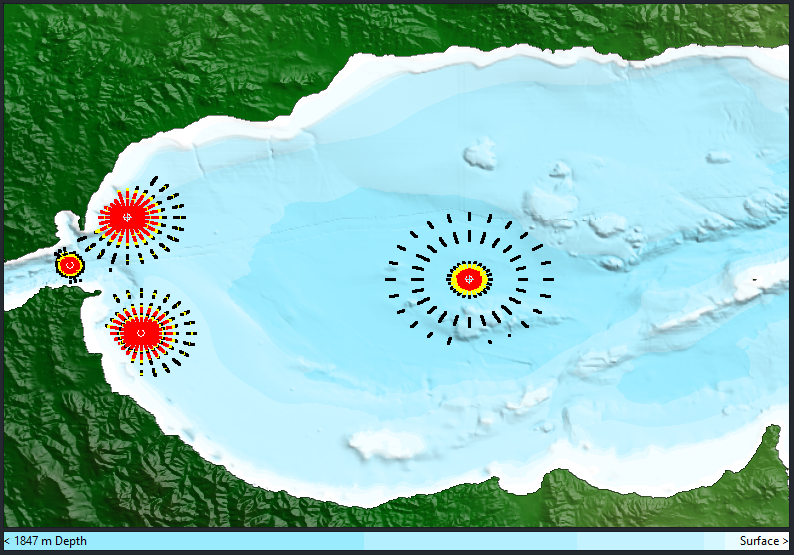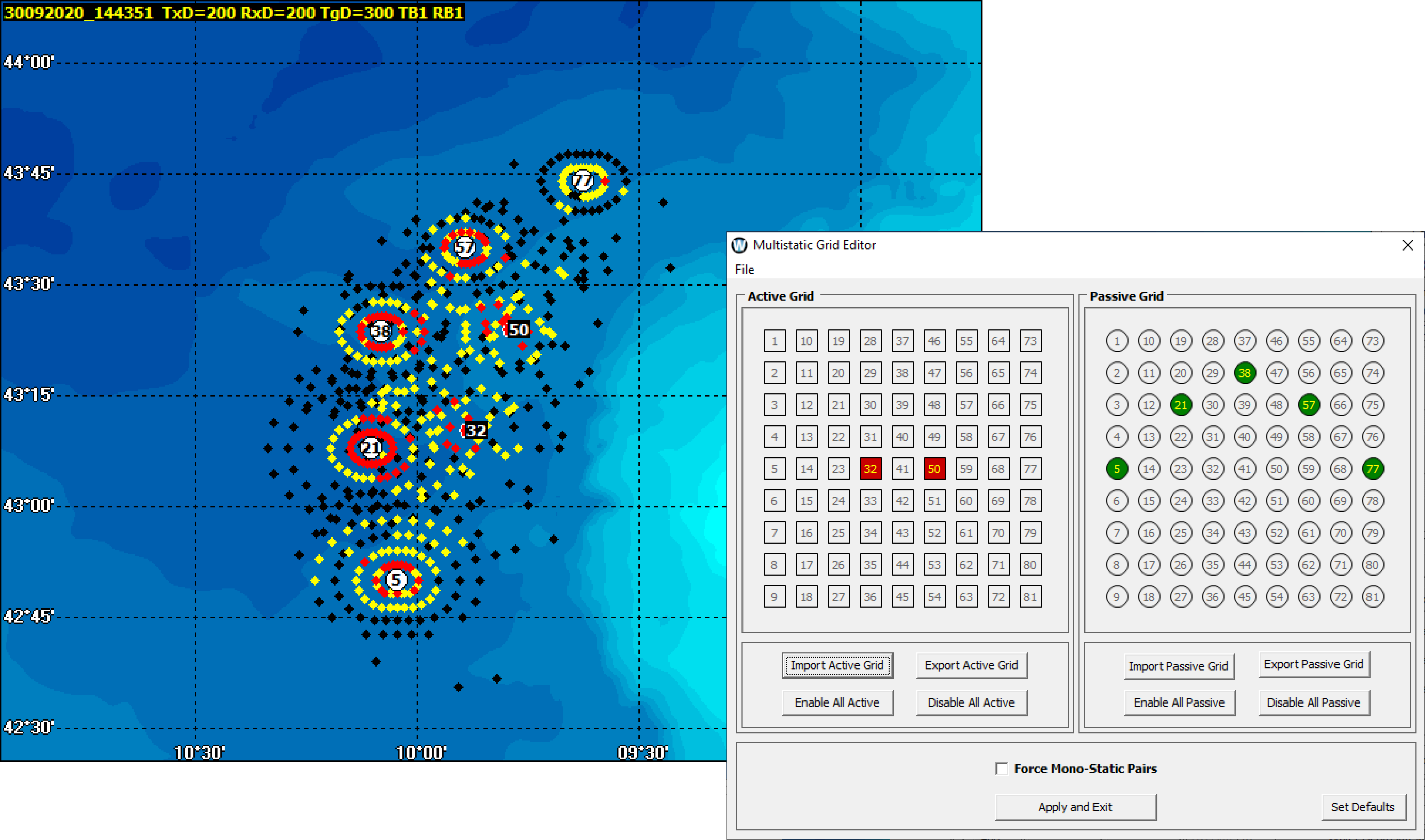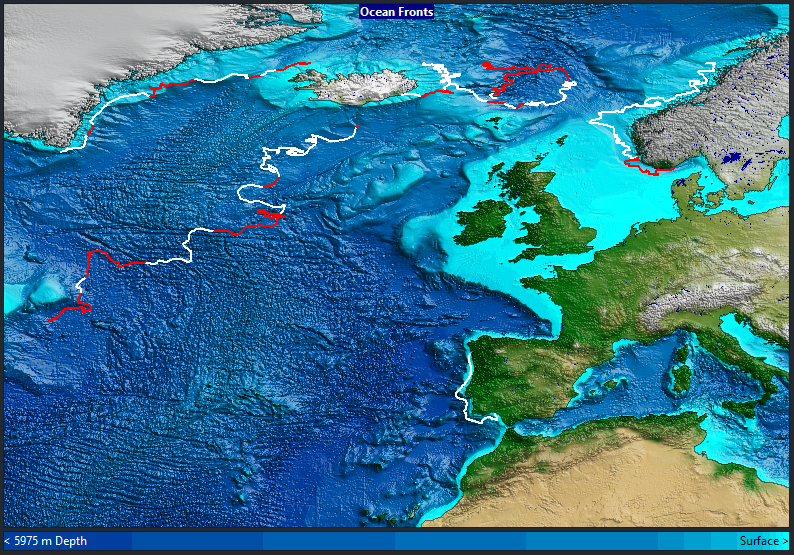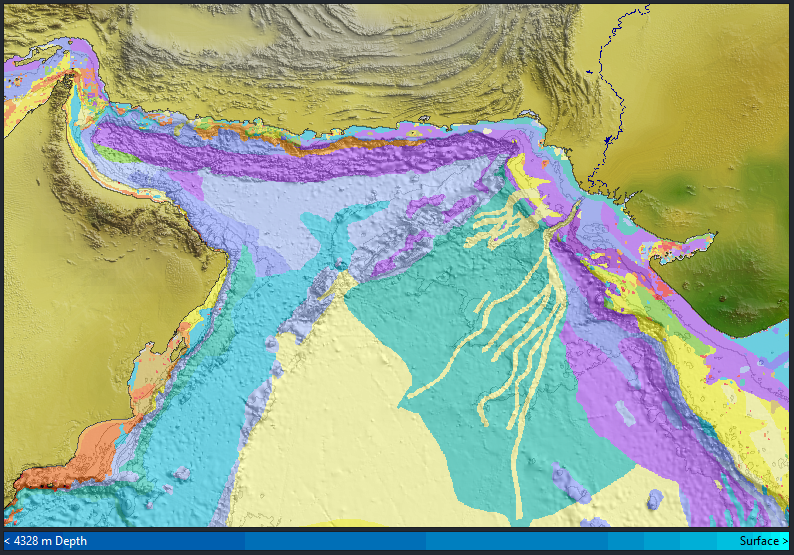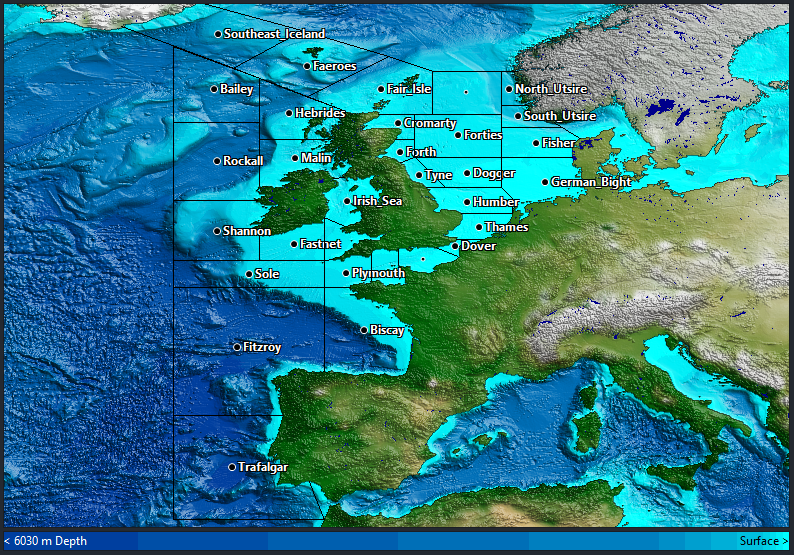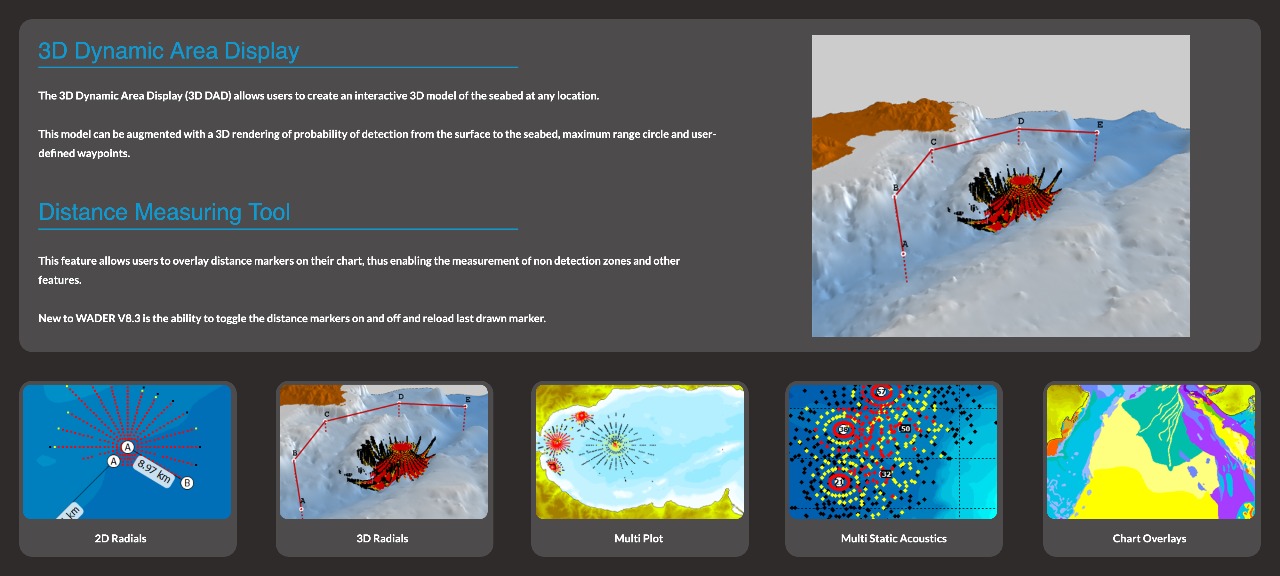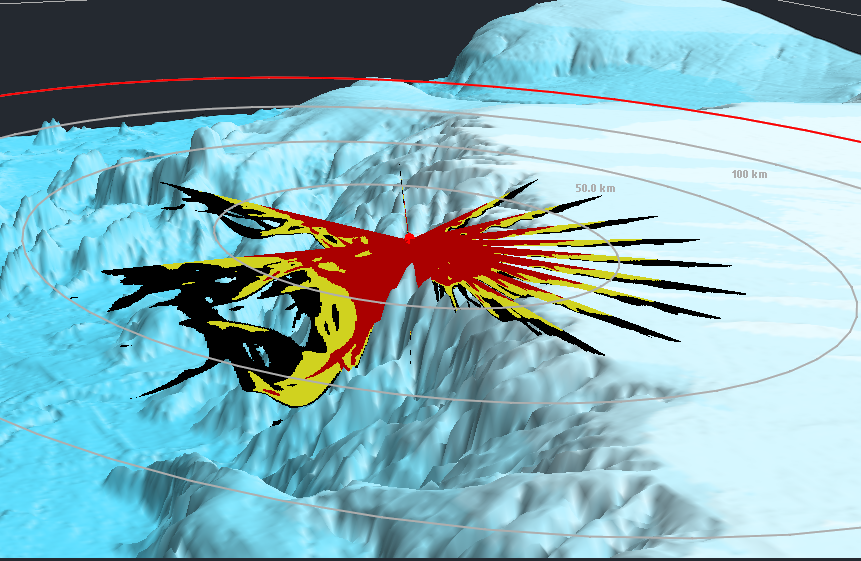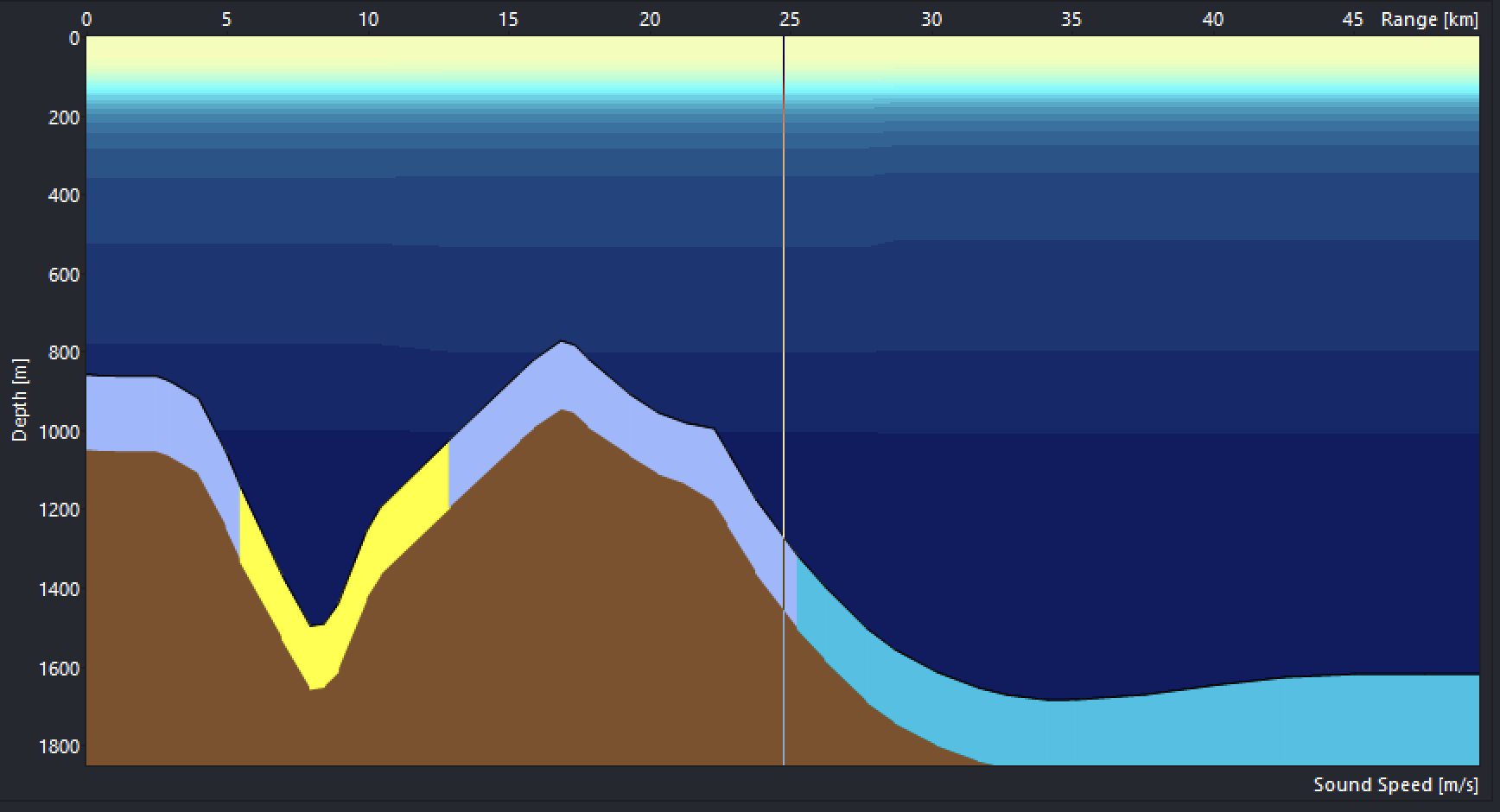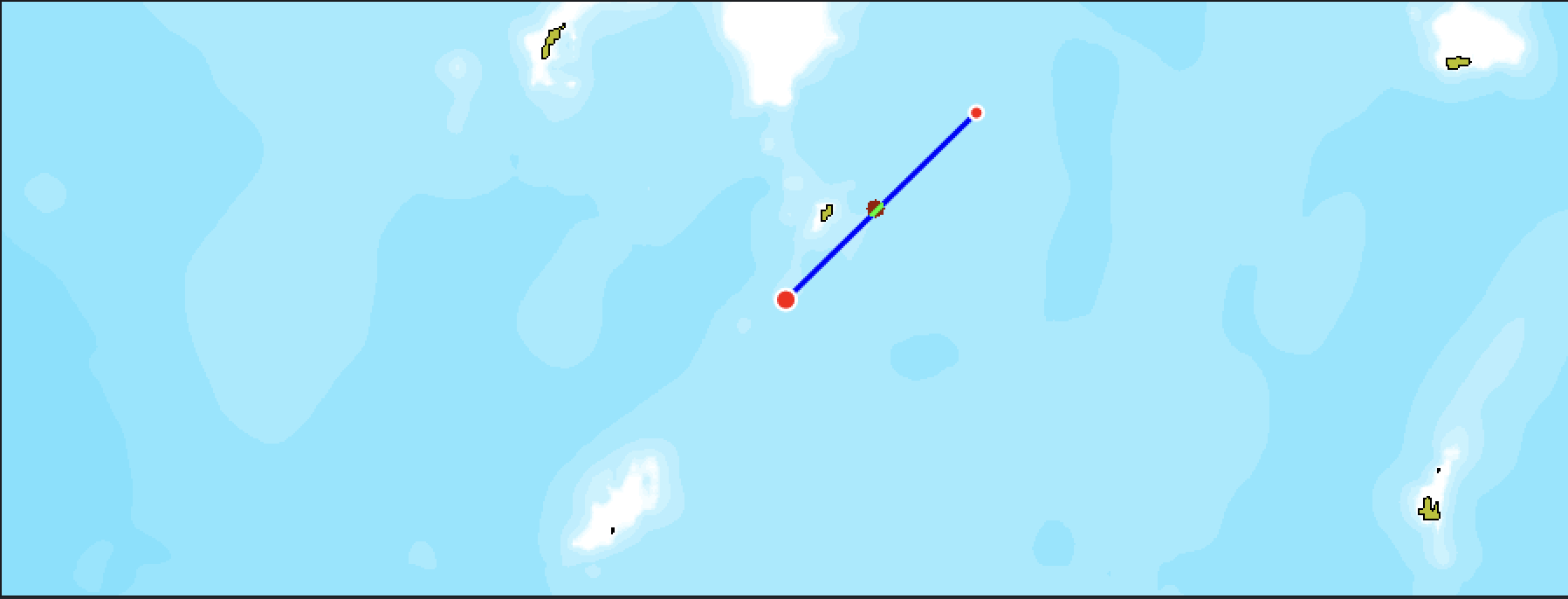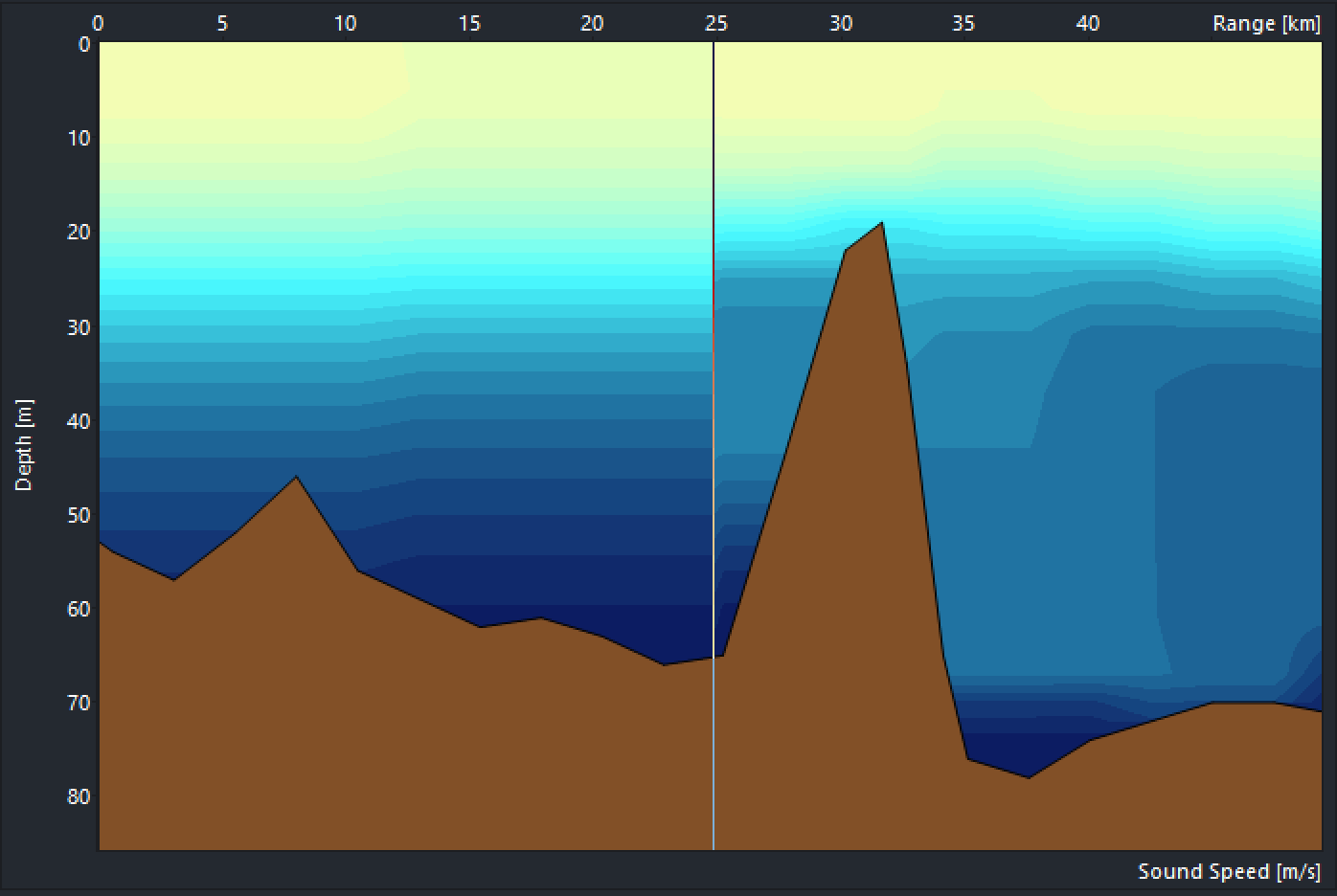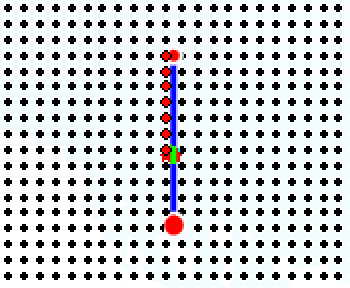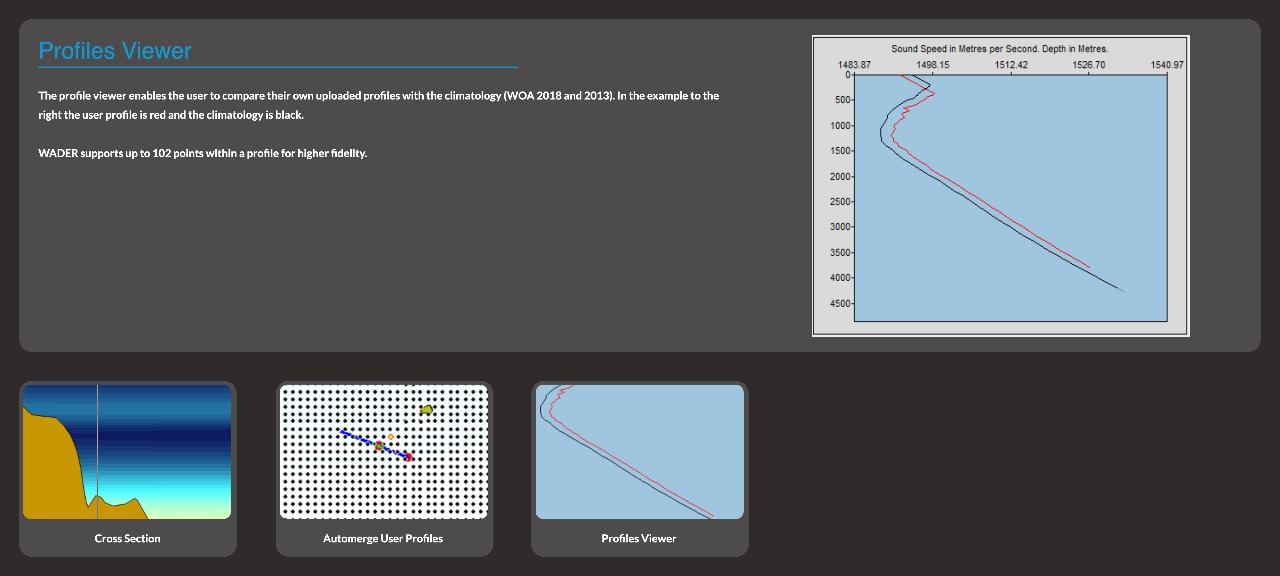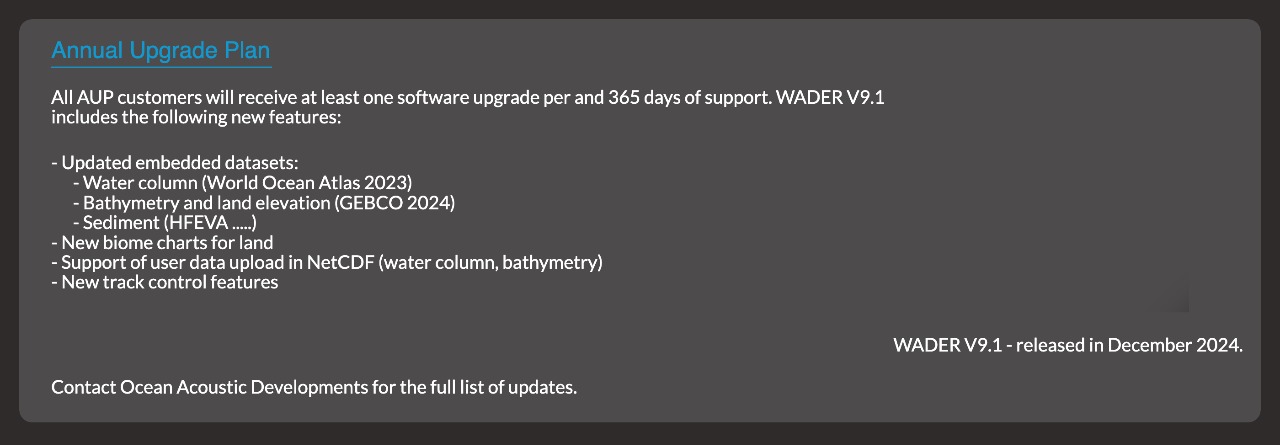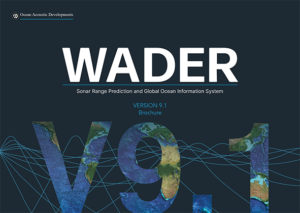What is WADER?
WADER is a comprehensive sonar range prediction and Global Ocean Information System which combines environmental data together with user-supplied parameters to generate propagation loss data (PL) and calculate sonar probability of detection.
Designed for users of all abilities, data is generated in real time. Analysis of the data can provide information such as best evasion depth, likely target depths and optimum sonar position.
WADER is supplied with Sonar Parameters for Unclassified Training Systems (SPUTS), global bathymetry, environmental and sediment databases together with a wide variety of oceanographic reference chart types so that WADER has everything it requires to perform sonar range predictions out of the box. Users are able to upload their own sensor parameters, high-resolution bathymetry data and customisable chart overlays.
Why choose WADER for your Sonar Range Prediction capability?

Flexible solution
WADER can be installed on a Command Management System (CMS), laptop and even tablets

Sensor agnostic
Suitable for most operational sonars in any ocean, with support for hull mounted, monostatic, bistatic and multistatic active and passive sensors

Fully range dependent
WADER takes into account changes in water column, bathymetry and sediment data along each track
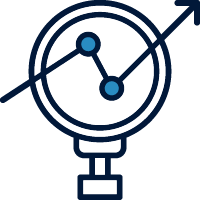
Independently verified
The Propagation Loss models have been independently verified by UK MoD scientists

COTS solution
All essential datasets are provided with the system on delivery. User data can be incorporated if available

Years of operation
The first operational version of WADER was deployed in 1991 and has been updated every year since
What is WADER?
WADER is a comprehensive sonar range prediction and Global Ocean Information System which combines environmental data together with user-supplied parameters to generate propagation loss data (PL) and calculate sonar probability of detection.
Designed for users of all abilities, data is generated in real time. Analysis of the data can provide information such as best evasion depth, likely target depths and optimum sonar position.
WADER is supplied with Sonar Parameters for Unclassified Training Systems (SPUTS), global bathymetry, environmental and sediment databases together with a wide variety of oceanographic reference chart types so that WADER has everything it requires to perform sonar range predictions out of the box. Users are able to upload their own sensor parameters, high-resolution bathymetry data and customisable chart overlays.
Why choose WADER for your Sonar Range Prediction capability?
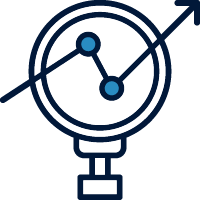 |
 |
 |
|---|---|---|
Independently verified |
COTS solution |
Years of operation |
|
The Propagation Loss models have been independently verified by UK MoD scientists |
All essential datasets are provided with the system on delivery. User data can be incorporated if available |
The first operational version of WADER was deployed in 1991 and has been updated every year since |
What is WADER?
WADER is a comprehensive sonar range prediction and Global Ocean Information System which combines environmental data together with user-supplied parameters to generate propagation loss data (PL) and calculate sonar probability of detection.
Designed for users of all abilities, data is generated in real time. Analysis of the data can provide information such as best evasion depth, likely target depths and optimum sonar position.
WADER is supplied with Sonar Parameters for Unclassified Training Systems (SPUTS), global bathymetry, environmental and sediment databases, a wide variety of oceanographic reference chart types so that WADER has everything it requires to perform sonar range predictions out of the box. Users are able to upload their own sensor parameters, high-resolution bathymetry data and customisable chart overlays.
Why choose WADER for your Sonar Range Prediction capability?

Flexible solution
WADER can be installed on a Command Management System (CMS), laptop and even a tablet

Sensor agnostic
Suitable for most operational sonars in any ocean, with support for hull mounted, mono-static, bi-static and multi-static active and passive sensors

Fully range dependent
WADER accounts for changes in water column, bathymetry and sediment data along each track
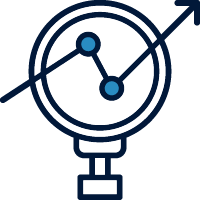
Independently verified
The Propagation Loss models have been independently verified by UK MoD scientists

Comprehensive COTS solution
All essential datasets are provided with the system on delivery. User data can be incorporated if available

Years of operation
The first operational version of WADER was deployed in 1991 and has been updated every year since
Main Screen
- Sediment data charts
- Ambient noise & weather data (with 3rd party product access)
- Global port locations and ocean place names
- User defined area boundaries
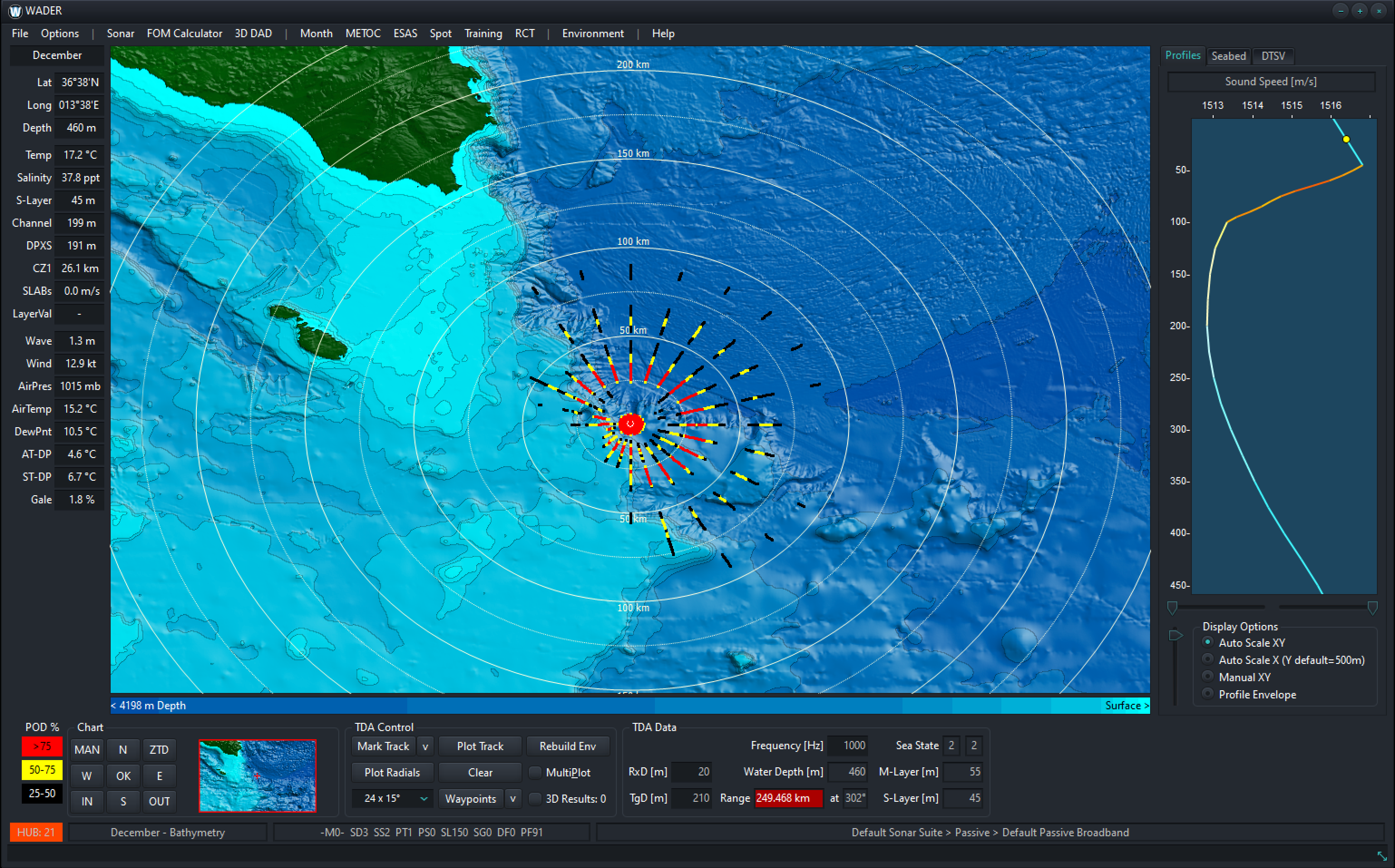
Main Screen
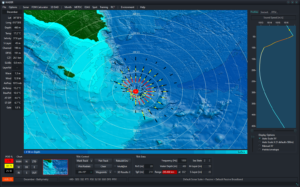
- Sediment data charts
- Ambient noise & weather data (with 3rd party product access)
- Global port locations and ocean place names
- User defined area boundaries
Main Screen
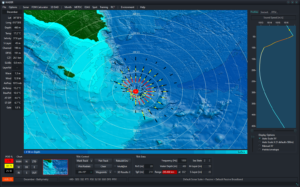
- Sediment data charts
- Ambient noise & weather data (with 3rd party product access)
- Global port locations and ocean place names
- User defined area boundaries
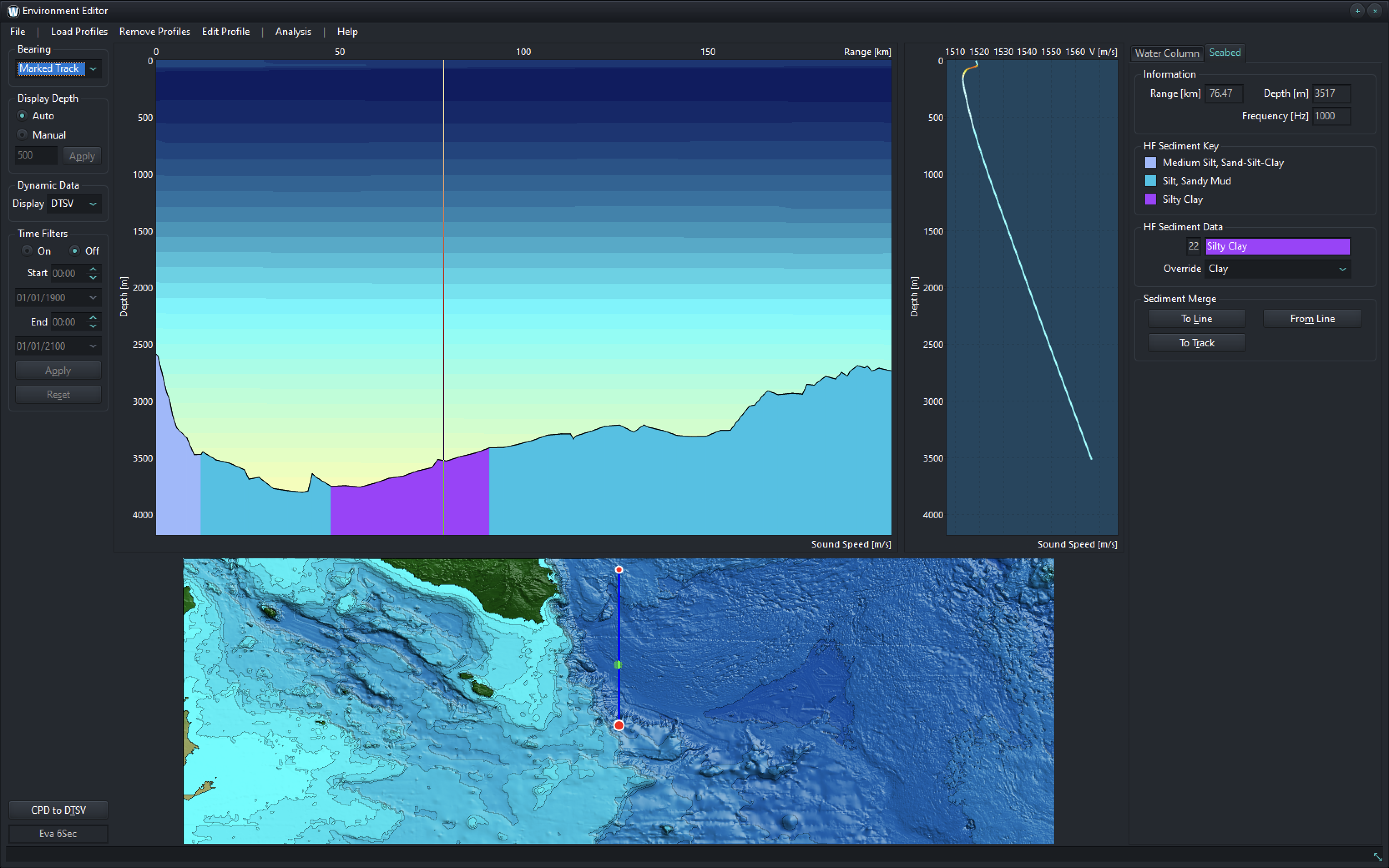
Environment Editor
The Environment Editor allows users to edit both the track and operational environment. Users can upload and manage their own (measured) environmental profiles (salinity & SSP) from XBTs using time filters, edit the seabed properties and analyse the sound channel. The data is visualised using the seabed cross section and profile viewers. High resolution water column profiles can be merged either manually or automatically with the track for use in the analysis screen.r
Environment Editor
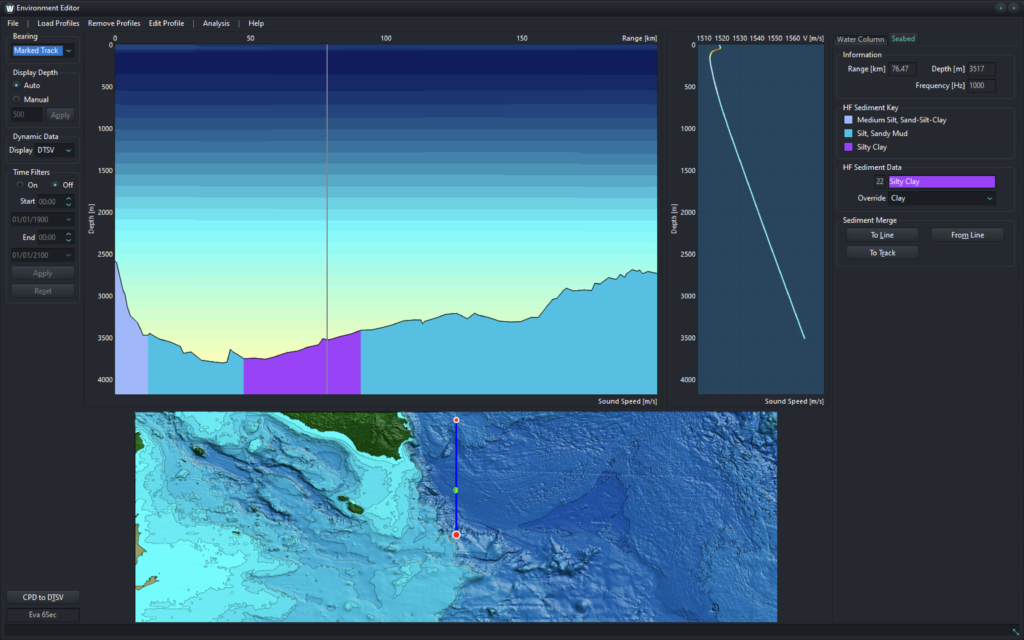
The Environment Editor allows users to edit both the track and operational environment. Users can upload and manage their own (measured) environmental profiles (salinity & SSP) from XBTs using time filters, edit the seabed properties and analyse the sound channel. The data is visualised using the seabed cross section and profile viewers. High resolution water column profiles can be merged either manually or automatically with the track for use in the analysis screen.
Environment Screen
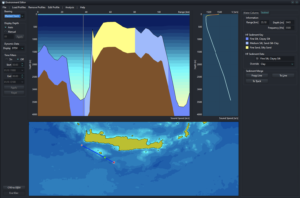
The Environment Screen allows users to edit both the track and operational environment. Users upload and manage their own (measured) environmental profiles (salinity & SSP) from XBTs using time filters, edit the seabed properties and analyse the sound channel. The data is visualised using the seabed cross section and profile charts. High resolution water column profiles can be merged both manually or automatically with the track for use in the analysis screen.
Analysis Screen
The Analysis Screen is where the user conducts detailed Propagation Loss Analysis (Proploss). The screen has a Probability of Detection (PoD) diagram (PODgram), Propagation Loss graphic, Ray Trace diagram and Profile display. Users can also display an Environmental Impact Assessment (EIA chart), best source depth and intensity distribution chart. In-situ adjustments can be made for, amongst others, reverberation losses, target/source depths & sonar beam angle. Parameters for shipping, sea state and ambient noise are accounted for in the embedded Figure of Merit (FOM) calculators.
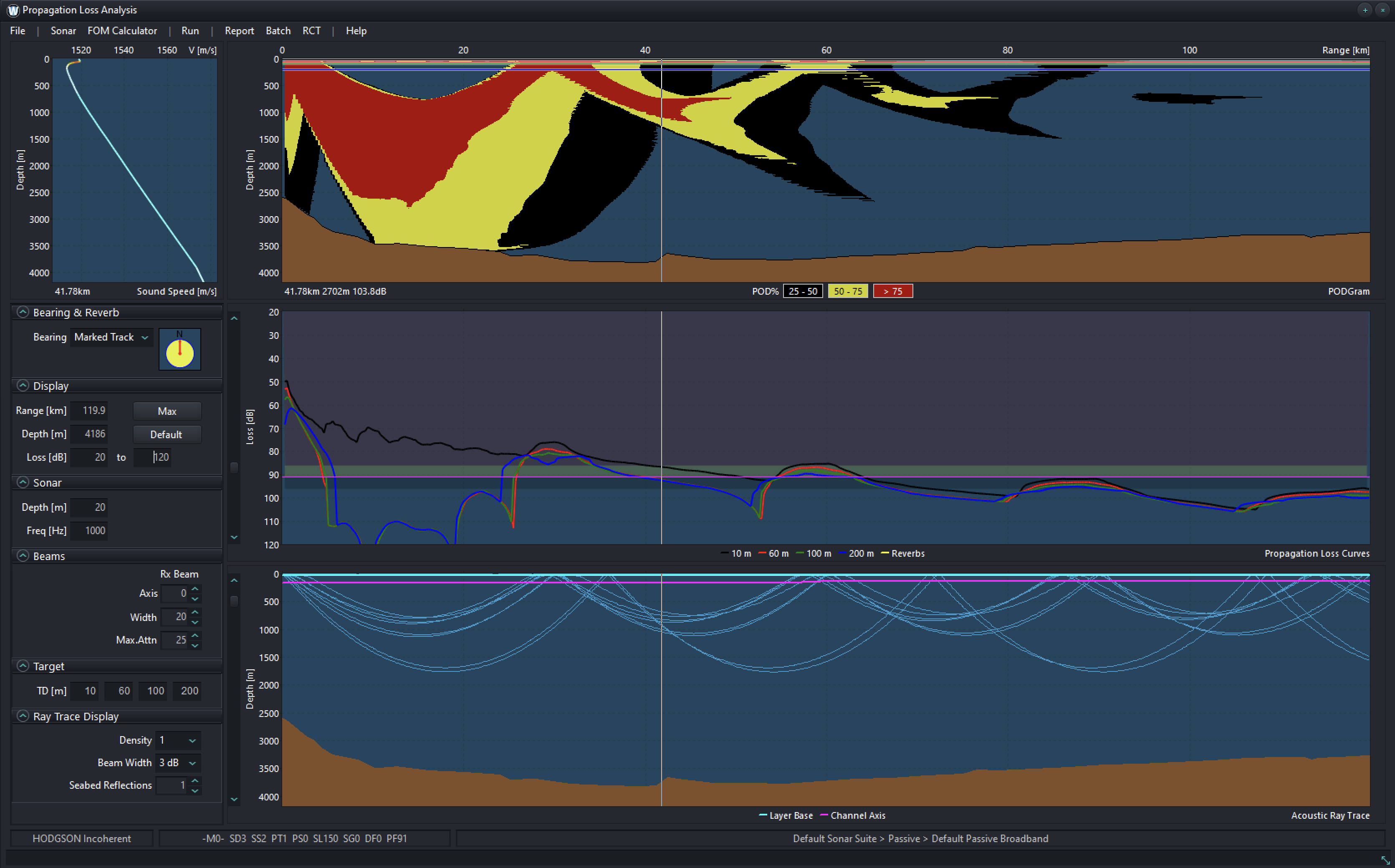
Analysis Screen
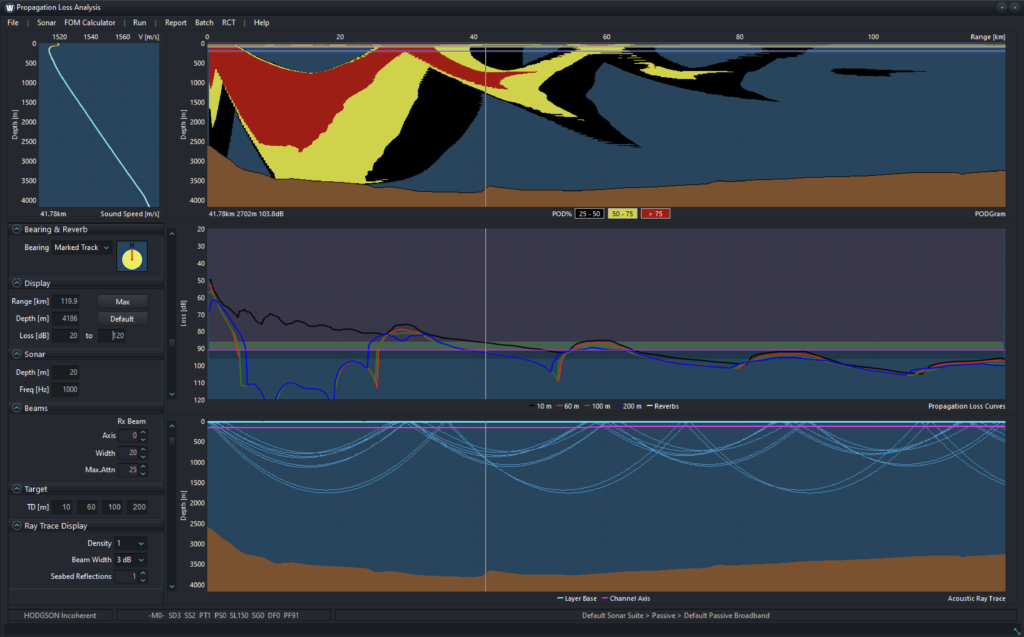
The Analysis Screen is where the user conducts detailed Propagation Loss Analysis (Proploss). The screen has a Probability of Detection (PoD) diagram (PODgram), Propagation Loss graphic, Ray Trace diagram and Profile display. Users can also display an Environmental Impact Assessment (EIA chart), best source depth and intensity distribution chart. In-situ adjustments can be made for, amongst others, reverberation losses, target/source depths & sonar beam angle. Parameters for shipping, sea state and ambient noise are accounted for in the embedded Figure of Merit (FOM) calculators.
Analysis Screen
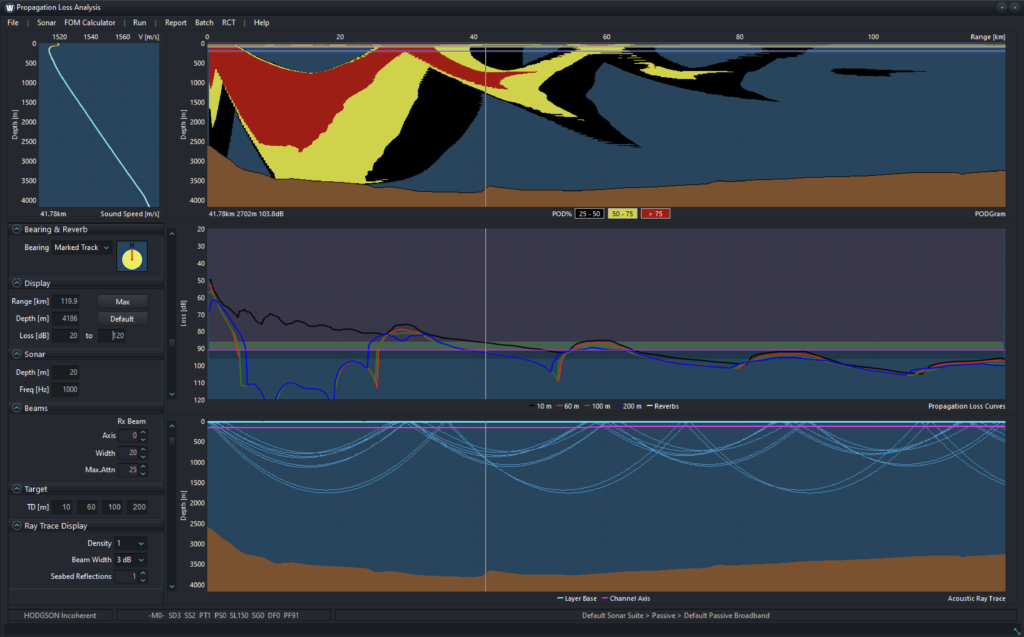
The Analysis Screen is where the user conducts detailed Propagation Loss Analysis (Proploss). The screen has a Probability of Detection (PoD) diagram (PODgram), Propagation Loss graphic, Ray Trace diagram and Profile display. Users can also display an Environmental Impact Assessment (EIA chart), best source depth and intensity distribution chart. In-situ adjustments can be made for, amongst others, reverberation losses, target/source depths & sonar beam angle. Parameters for shipping, sea state and ambient noise are accounted for in the embedded Figure of Merit (FOM) calculators.
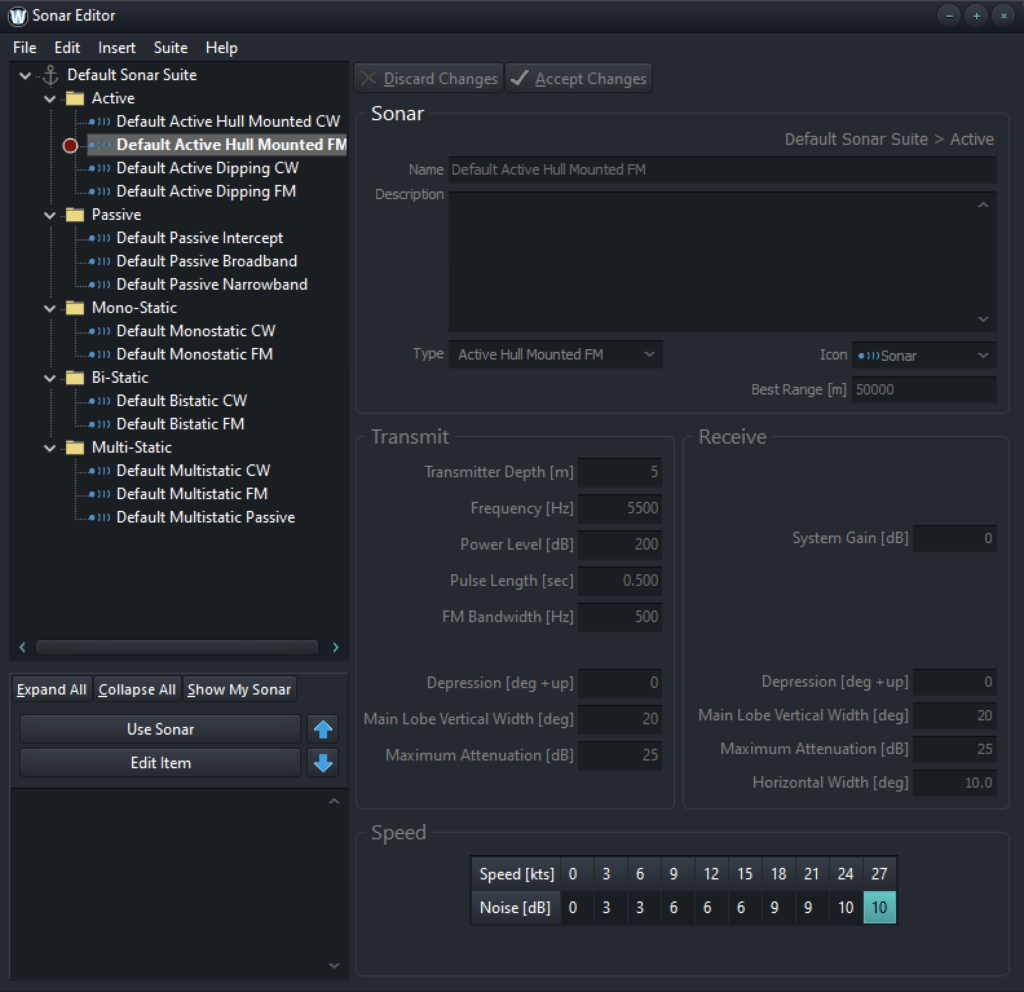
Sonar Editor
The Sonar Editor is where users build and save their own sonars for use in range predictions. Sonars can be grouped into Sonar Suites for use in different operations.
WADER is supplied with a comprehensive set of fictitious sonars – SPUTS – for training purposes.
Sonar Editor
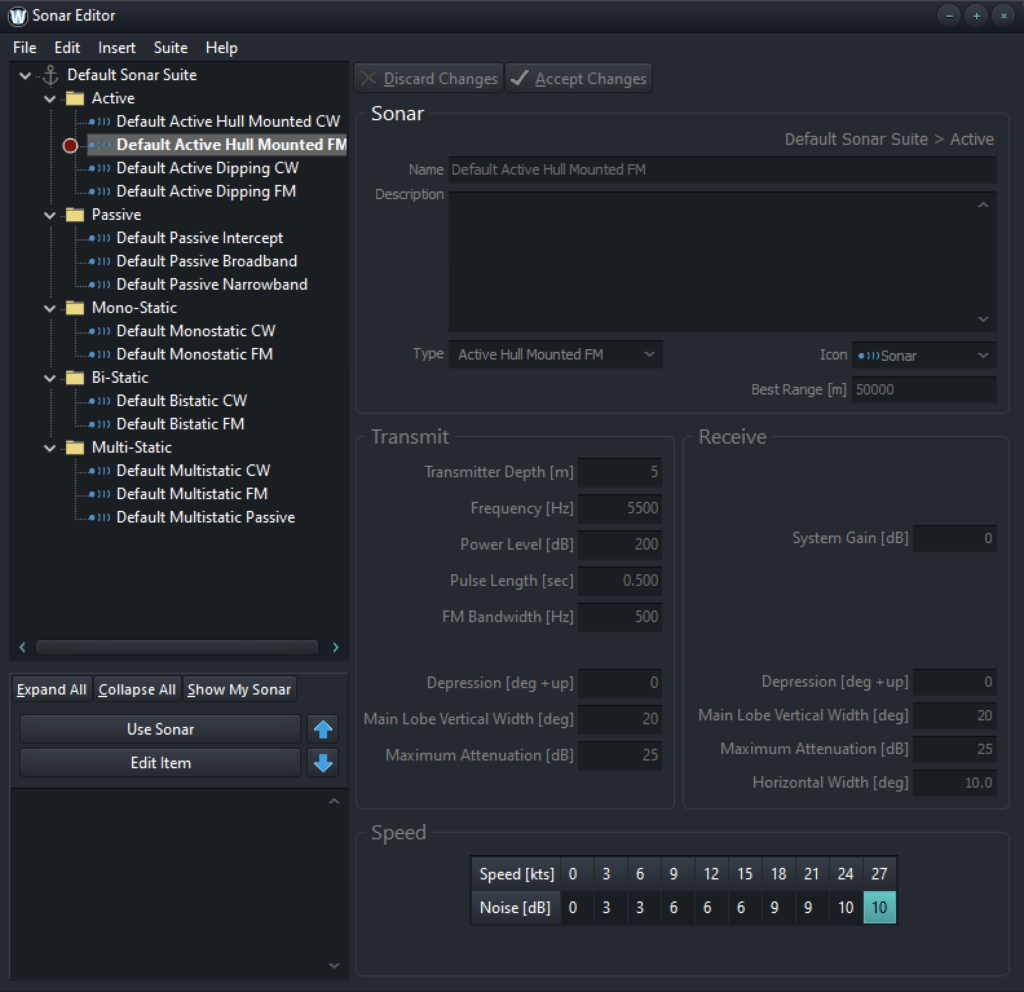
The Sonar Editor is where users build and save their own sonars for use in range predictions. Sonars can be grouped into Sonar Suites for use in different operations.
WADER is supplied with a comprehensive set of fictitious sonars – SPUTS – for training purposes.
Sonar Editor