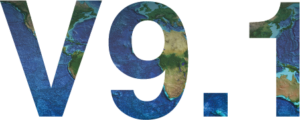Annual Upgrade Plan
Annual Upgrade Plan
A flexible support and upgrade package designed to meet the needs of users around the Globe
With the nature of technological change, it is essential to keep all equipment and software up-to-date to maintain operational readiness. WADER‘s Annual Upgrade Plan (AUP) meets this requirement with minimal impact on the user. AUP customers can be guaranteed assistance whenever or wherever they may be. The AUP provides users with:
1: Software upgrades
WADER is upgraded annually to include new features and capabilities. Upgrades are influenced by user requirements and inevitable technological developments
2: Data upgrades
The datasets are created by world-leading institutions and upgraded periodically. The AUP includes dataset upgrades as and when new data is incorporated
3: Email and telephone support
Direct access to development and quality teams for expert technical support throughout the year
A flexible support and upgrade package designed to meet the needs of users around the Globe
With the nature of technological change, it is essential to keep all equipment and software up-to-date to maintain operational readiness. WADER‘s Annual Upgrade Plan (AUP) meets this requirement with minimal impact on the user. AUP customers can be guaranteed assistance whenever or wherever they may be. The AUP provides users with:
1: Software upgrades
WADER is upgraded annually to include new features and capabilities. Upgrades are influenced by user requirements and inevitable technological developments
2: Data upgrades
The datasets are created by world-leading institutions and upgraded periodically. The AUP includes dataset upgrades as and when new data is incorporated
3: Email and telephone support
Direct access to development and quality teams for expert technical support throughout the year
WADER V9.1 upgrade summary
- New 3D Dynamic Area Display
- Multi-PODgram results in 3D
- Depth and range measuring tools
- Overlay charts displayed on the 3D seabed
- New chart rendering engine and updated graphics
- New seasonal land charts
- Upgraded sediment datasets
- Upgraded bathymetry dataset
- Upload user water column data in NetCDF
- New mark and modify track controls
- New reporting elements
Contact Ocean Acoustic Developments for full list of updates.